The Microsoft Surface Pro Stylus, also known as the Surface Pen, has a variety of features designed to enhance productivity, creativity, and ease of use with Surface devices. Here are some key features:
- Pressure Sensitivity: The Surface Pen supports high levels of pressure sensitivity (up to 4,096 levels in recent models), allowing for precise control over line thickness and shading in drawing or writing applications.
- Tilt Support: It includes tilt support, enabling users to simulate natural shading effects and provide a more realistic drawing experience.
- Low Latency: The Surface Pen is designed to offer minimal lag between the pen’s movement and the on-screen response, which enhances the writing and drawing experience.
- Ergonomic Design: The pen typically has a comfortable, lightweight design, making it easy to hold for extended periods.
- Customizable Buttons: The Surface Pen often features programmable buttons that can be customized for specific functions, such as erasing or opening a specific application.
- Magnetic Attachment: Many Surface Pens can attach magnetically to the side of the Surface Pro device, ensuring they are always within reach and reducing the risk of losing them.
- Built-In Battery: The Surface Pen usually comes with a battery that lasts for months on a single charge. Some models use AAAA batteries, while newer versions have built-in rechargeable batteries.
- Palm Rejection: Advanced palm rejection technology helps prevent accidental touches from your hand while you’re using the pen, making writing and drawing more intuitive.
- Surface Dial Compatibility: Certain Surface Pens are compatible with the Surface Dial, allowing for additional functionality and control over digital tools.
- Built-In Eraser: Some versions of the Surface Pen come with an eraser end, providing a convenient way to correct mistakes without needing to switch tools.
- Click-Through Functionality: The pen’s side button can be used to launch specific apps or tools with a single click, adding to its efficiency.










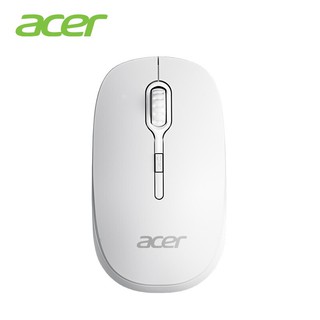















Reviews
There are no reviews yet.