HP Stylus products typically include various features depending on the model and its intended use. Here are some common features you might find in HP Stylus devices:
- Pressure Sensitivity: Many HP Styluses offer different levels of pressure sensitivity, allowing for more precise control over line thickness and shading in applications like drawing and note-taking.
- Palm Rejection: This feature helps to prevent accidental marks or inputs on the screen when your hand is resting on the display while using the stylus.
- Tilt Support: Some models support tilt functionality, which can enhance shading and drawing techniques by detecting the angle at which the stylus is held.
- Ergonomic Design: HP Styluses often have a comfortable, ergonomic design to make extended use more comfortable.
- Customizable Buttons: Certain styluses come with customizable buttons that can be programmed to perform specific functions, such as erasing or switching tools.
- Compatibility: HP Styluses are designed to work with specific HP devices or Windows tablets and laptops that support active pen technology. Always check compatibility with your device before purchasing.
- Rechargeable Battery: Some HP Styluses have a built-in rechargeable battery with a long life, allowing for extended periods of use without frequent recharging.
- Precision Tip: The tip of the stylus is often designed for high precision, making it suitable for detailed work like drawing or writing.
- Palm Rejection Technology: This feature prevents unwanted marks on the screen when your hand is resting on the display, making it easier to write or draw naturally.
- Multi-Device Support: Depending on the model, some HP Styluses can work with multiple devices, including HP tablets and laptops.
- Magnetic Attachment: Certain models can magnetically attach to compatible devices for easy storage and quick access.










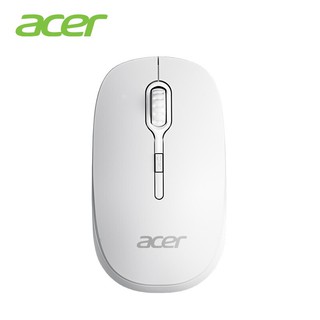

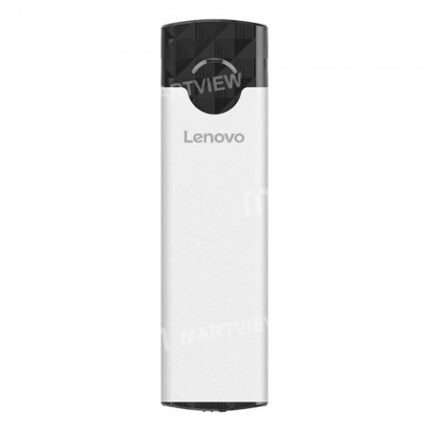












Reviews
There are no reviews yet.