- Compatibility: Ensure the adapter supports USB OTG functionality, as not all USB-C ports support OTG.
- Build Quality: Look for an adapter with a sturdy design to handle frequent use. Metal connectors and reinforced cables can be a good indicator of durability.
- Data Transfer Speed: Check the specifications for data transfer rates. For example, USB 3.0 or higher will offer faster speeds compared to USB 2.0.
- Power Delivery: If you need to power devices that require more energy, make sure the adapter supports power delivery (PD) and is compatible with the power requirements of your devices.
- Brand and Reviews: Opt for reputable brands and read user reviews to ensure the adapter works well with your specific devices.
View cart “Wireless Mouse (Brandless)” has been added to your cart.
Type C OTG to USB
KSh50.00
- Compatibility: Ensure the adapter supports USB OTG functionality, as not all USB-C ports support OTG.
- Build Quality: Look for an adapter with a sturdy design to handle frequent use. Metal connectors and reinforced cables can be a good indicator of durability.
- Data Transfer Speed: Check the specifications for data transfer rates. For example, USB 3.0 or higher will offer faster speeds compared to USB 2.0.
- Power Delivery: If you need to power devices that require more energy, make sure the adapter supports power delivery (PD) and is compatible with the power requirements of your devices.
- Brand and Reviews: Opt for reputable brands and read user reviews to ensure the adapter works well with your specific devices.
 Flextec / Pre-sale Questions
Need Help? Contact Us via WhatsApp
Flextec / Pre-sale Questions
Need Help? Contact Us via WhatsApp
Category: Accessories
Description
Reviews (0)
Be the first to review “Type C OTG to USB” Cancel reply
Shipping & Delivery


MAECENAS IACULIS
Vestibulum curae torquent diam diam commodo parturient penatibus nunc dui adipiscing convallis bulum parturient suspendisse parturient a.Parturient in parturient scelerisque nibh lectus quam a natoque adipiscing a vestibulum hendrerit et pharetra fames nunc natoque dui.
ADIPISCING CONVALLIS BULUM
- Vestibulum penatibus nunc dui adipiscing convallis bulum parturient suspendisse.
- Abitur parturient praesent lectus quam a natoque adipiscing a vestibulum hendre.
- Diam parturient dictumst parturient scelerisque nibh lectus.
Scelerisque adipiscing bibendum sem vestibulum et in a a a purus lectus faucibus lobortis tincidunt purus lectus nisl class eros.Condimentum a et ullamcorper dictumst mus et tristique elementum nam inceptos hac parturient scelerisque vestibulum amet elit ut volutpat.
Related products
Kaspersky Internet Security2019- 3 User Plus 1
Lenovo 32 GB OTG-C flashdisk
KSh1,000.00
Lenovo M.2 Case
KSh3,500.00
- M.2 SSD Compatibility:
- Interface Support: Generally supports both M.2 SATA and NVMe (PCIe) SSDs. Ensure that the specific case you choose is compatible with your SSD's interface.
- Size Compatibility: Typically accommodates various M.2 sizes such as 2230, 2242, 2260, and 2280. Always check the specifications to confirm compatibility with your SSD size.
- Connectivity Options:
- USB-C or USB-A: Many Lenovo M.2 cases feature USB-C connectors for modern devices, though some may include USB-A connectors for broader compatibility.
- High-Speed Data Transfer: Supports USB 3.1 or USB 3.2 standards for fast read and write speeds, facilitating efficient data transfer.
- Thermal Management:
- Heat Dissipation: Often includes heat sinks or thermal pads to help manage the temperature of the SSD, which is crucial for maintaining performance and preventing thermal throttling.
- Durable and Portable Design:
- Material: Usually made from high-quality materials such as aluminum or durable plastic, providing protection and effective heat dissipation.
- Compact Size: Designed to be portable and easy to carry, fitting conveniently into bags or pockets.
- Tool-Free Installation:
- Ease of Use: Typically features a tool-free design, allowing for quick and easy installation of the M.2 SSD without the need for additional tools.
- Plug-and-Play Functionality:
- No Drivers Required: Most Lenovo M.2 cases are plug-and-play, meaning they do not require additional drivers or software to function.
- LED Indicators:
- Power and Activity LEDs: Some models come with LED indicators that show power status and data activity, which can be useful for monitoring the drive’s operation.
- Security and Protection:
- Secure Fit: Designed to keep the M.2 SSD securely in place during use, reducing the risk of disconnection or damage.
- Cross-Platform Compatibility:
- Operating System Support: Typically compatible with major operating systems like Windows, macOS, and Linux.
- Enclosure Features:
- Anti-Scratch and Anti-Fingerprint Coating: Some models might include coatings to maintain the appearance of the case and resist scratches and fingerprints.
Lenovo Thinkpad x1 Yoga gen 4 i7 8th gen 16gb 512ssd
- 8th Gen Intel Core i7 processor for blazing-fast performance
- 16GB RAM and 512GB SSD for ample storage and memory
- 14" UHD touchscreen display for a stunning visual experience
- 360-degree hinge for easy conversion between laptop, tablet, tent, and stand modes
- Dolby Atmos Speaker System for immersive sound
- Fingerprint reader integrated into the power button for quick and secure login
- Tested against 12 military-grade requirements for durability
Lexar 64 GB flashdisk
KSh1,200.00
- Lexar 64GB JumpDrive V100/M400/M35 USB 3.0 Flash disk Drive is a stylish data storage. The metal finish serves as both an elegant design and durable protective cover for your files.
- Features fast USB 3.0 transfer speeds of up to 150MB/s read, you can quickly transfer files, photos, and videos in no time.
- Lexar JumpDrive® M400 and M35 USB 3.0 64gb Flash disk is secured by Lexar DataShieldTM. The advanced security solution with 256-bit AES encryption helps to protect your essential files against corruption, loss, and deletion.
- V100 drive comes with a protective cap design to keep your data safe from the elements. It also features a lanyard loop, so wherever you go, your information goes with you.
Logitech M170 Wireless Mouse – Grey
Type C to HDTV 12 in 1
KSh4,500.00
features of a "Type C to HDTV 12-in-1" hub:
- HDMI Output: Connects to HDTV or monitor, often supports up to 4K resolution.
- USB Ports: Multiple USB-A and USB-C ports for peripherals and data transfer.
- SD/MicroSD Card Slots: Access to memory cards for data transfer.
- Ethernet Port: Wired internet connection for stable networking.
- Charging Port: Pass-through charging for your Type-C device.
- Audio Jack: 3.5mm port for headphones or speakers.
- VGA Output: Connects to older monitors or projectors (optional).
- Compact Design: Portable and lightweight for easy transport.
- Plug and Play: No additional drivers or software required.
- Durable Build: Often made from aluminum or high-quality materials for durability.
WIFI Dongle
KSh300.00
A Wi-Fi dongle is a small device that plugs into a USB port on your computer or laptop to provide or enhance wireless internet connectivity. They are handy for devices that don’t have built-in Wi-Fi capabilities or for improving signal strength.
Here are some common uses and features:
- Upgrading Connectivity: If your computer is older and doesn’t have Wi-Fi, a dongle can add wireless capability.
- Improving Signal: Some dongles offer better reception and faster speeds compared to built-in Wi-Fi cards.
- Portability: They are compact and portable, making them easy to use with different devices.









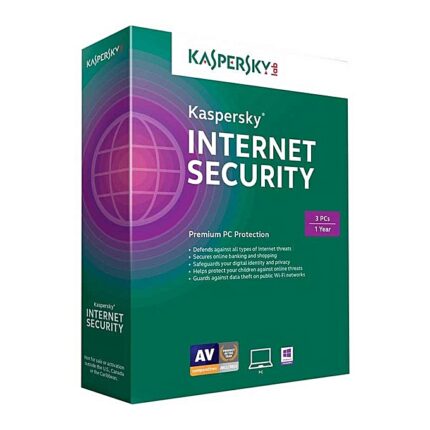


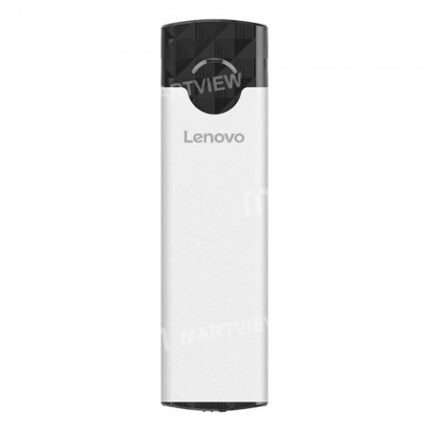









Reviews
There are no reviews yet.