A mouse pad with a palm rest is designed to provide extra comfort and support for your wrist and hand while using a mouse. The palm rest is usually made from soft materials like gel or memory foam, which helps reduce strain on your wrist and prevent fatigue during long periods of computer use.
Here are a few things to consider when choosing one:
- Material: Look for a palm rest with high-quality, comfortable materials. Gel-filled rests are popular for their cushioning, while memory foam conforms to the shape of your wrist.
- Size and Shape: Ensure the size and shape of the palm rest fit your hand and desk setup. It should align with your keyboard and mouse to provide optimal support.
- Surface Texture: The surface of the mouse pad should allow smooth mouse movements. Some mouse pads come with a textured surface that improves tracking accuracy.
- Durability: Check the durability of the materials used. A well-made palm rest should withstand extended use without losing its shape or comfort.
- Cleaning: Consider how easy it is to clean the mouse pad and palm rest. Some can be wiped down easily, while others may require more maintenance.














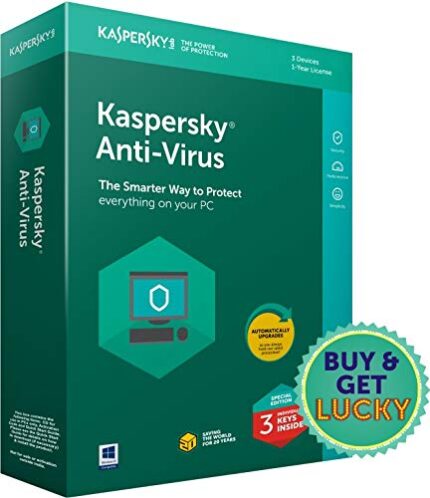
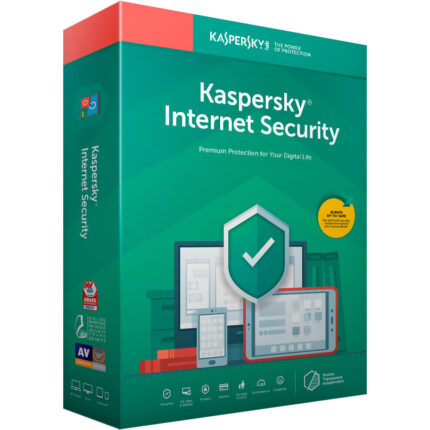









Reviews
There are no reviews yet.