- Capacity: 128 GB
- Interface:
- USB 2.0: Older standard with lower transfer speeds (up to 480 MB/s)
- USB 3.0: More modern, offering faster transfer speeds (up to 5 GB/s)
- USB 3.1/3.2: Even faster transfer speeds (up to 10 GB/s or more)
- Read/Write Speeds:
- USB 2.0: Read speeds up to 30 MB/s; write speeds can be lower.
- USB 3.0: Read speeds up to 150 MB/s; write speeds up to 70 MB/s or higher.
- USB 3.1/3.2: Read speeds up to 200 MB/s or more; write speeds can be even higher.
- Form Factor: Typically compact and lightweight; dimensions vary by model.
- Build Quality:
- Material: Plastic, metal, or a combination, depending on the model.
- Durability: Some models feature rugged designs that are resistant to water, shock, or extreme temperatures.
- Compatibility:
- Compatible with most devices with a USB port (e.g., PCs, Macs, laptops, and some tablets).
- May require reformatting for use with different operating systems.
- Security:
- Some models include built-in encryption or password protection features.
- Additional security software may be included or available for download.
- Operating Temperature: Typically operates within a range of 0°C to 70°C (32°F to 158°F), but this can vary.
Lexar 128 GB flashdisk
KSh1,800.00
Stores and transfers content faster with high-speed USB 3.0 performance
– Stylish metal design with exceptional durability
– Securely protects files using an advanced security software solution with 256-bit AES encryption
– Reliably stores and transfers photos, videos, files, and more
– Compatible with PC and Mac® systems
– Backwards compatible with USB 2.0 devices
Specifications:
– Interface: USB 3.0
– Compatibility: PC and Mac® systems
– Operating Temperature: 0° C to 60° C (32° F to 140° F)
– Storage Temperature: -20° C to 85°C(-4° F to 185° F)
– Dimension (W x L x H): 12.2 x 35 x 4.6 mm / 0.48” x 1.38” x 0.18”
– Weight: 4.5 g/ 0.009lbs (USB Only)
 Flextec / Pre-sale Questions
Need Help? Contact Us via WhatsApp
Flextec / Pre-sale Questions
Need Help? Contact Us via WhatsApp


MAECENAS IACULIS
Vestibulum curae torquent diam diam commodo parturient penatibus nunc dui adipiscing convallis bulum parturient suspendisse parturient a.Parturient in parturient scelerisque nibh lectus quam a natoque adipiscing a vestibulum hendrerit et pharetra fames nunc natoque dui.
ADIPISCING CONVALLIS BULUM
- Vestibulum penatibus nunc dui adipiscing convallis bulum parturient suspendisse.
- Abitur parturient praesent lectus quam a natoque adipiscing a vestibulum hendre.
- Diam parturient dictumst parturient scelerisque nibh lectus.
Scelerisque adipiscing bibendum sem vestibulum et in a a a purus lectus faucibus lobortis tincidunt purus lectus nisl class eros.Condimentum a et ullamcorper dictumst mus et tristique elementum nam inceptos hac parturient scelerisque vestibulum amet elit ut volutpat.
Related products
Kaspersky Antivirus 2019 -1 User Plus 1
Kaspersky Internet Security2019- 3 User Plus 1
Logitech M170 Wireless Mouse – Grey
Orico M.2 case
- Compatibility: Supports various M.2 SSD sizes and interfaces (SATA and NVMe).
- Interface: Connects via USB 3.1, USB 3.2, or USB-C for fast data transfer.
- Material: Usually made from aluminum for durability and heat dissipation.
- Cooling: Includes heat sinks or thermal pads to manage heat.
- Tool-Free: Easy installation without needing extra tools.
- LED Indicators: Shows power and data activity.
- Portable: Compact and lightweight design.
- Driver-Free: Plug-and-play functionality for convenience.
Rechargeable Wireless Mouse
- Rechargeable Battery: Built-in battery that can be recharged via USB or charging dock.
- Wireless Connectivity: Bluetooth or wireless USB receiver for a cable-free experience.
- Ergonomic Design: Comfortable shape to reduce hand strain.
- Adjustable DPI: Customizable sensitivity settings for precise control.
- Long Battery Life: Extended use between charges.
- Fast Charging: Quick charge capabilities for minimal downtime.
- Customizable Buttons: Additional buttons that can be programmed for various functions.
- Scroll Wheel: Functional and sometimes advanced features like infinite scrolling.
- Power Saving Modes: Auto sleep or other features to conserve battery life.
- Compatibility: Works with various operating systems like Windows and Mac.
Type C to HDTV 3 in 1
Features
- USB Type-C Connector:
- Universal Compatibility: Designed to work with devices that have a USB-C port, including many laptops, tablets, and smartphones.
- Reversible Design: Easy to connect without worrying about the orientation of the plug.
- HDMI Output:
- High-Definition Video: Supports resolutions up to 4K UHD (3840 x 2160) for high-quality video output.
- Audio Transmission: Carries audio signals along with video, so you only need one cable for both.
- Additional Ports:
- USB-A Port: Allows you to connect traditional USB devices such as flash drives, keyboards, or mice.
- USB-C Charging Port: Often includes a pass-through USB-C port for charging your device while using the adapter.
- Plug and Play:
- No Drivers Needed: Typically doesn't require any additional software or drivers for setup; just plug it in, and it should work.
- Compact and Portable:
- Travel-Friendly: Small and lightweight, making it easy to carry around and use on the go.
- Compatibility with Multiple Devices:
- Versatile Use: Works with a variety of devices like laptops, tablets, and smartphones that support USB-C and HDMI.
- Built-in Protection:
- Overcurrent Protection: Protects both your connected devices and the adapter from power surges or excessive current.
- Durable Build:
- Quality Materials: Often made with high-quality materials to ensure longevity and reliability.
Usage Scenarios
- Connecting to a TV or Monitor: Ideal for streaming content, presentations, or extending your display.
- Charging While Using: Connect your device to power while using it with an external display.
- Office and Travel: Useful for business presentations or watching media on a larger screen.
Type C to HDTV 5 in 1
- HDMI Output: Connects to HDTVs or monitors for high-definition video and audio.
- USB 3.0 Ports: Offers fast data transfer and connectivity for peripherals.
- USB Type-C Pass-Through Charging: Allows simultaneous device charging.
- SD and MicroSD Card Slots: Supports data transfer from memory cards.
- Compact Design: Portable and easy to carry.
USB 4 Cable
- Data Transfer Speed: Up to 40 Gbps.
- Power Delivery: Supports up to 100 watts.
- Backward Compatibility: Works with USB 3.2, USB 2.0, and Thunderbolt 3.
- Multi-Protocol Support: Handles data, video, and power simultaneously.
- Display Support: Compatible with DisplayPort 2.0 for high resolutions.
- Thunderbolt 3 Compatibility: Interoperable with Thunderbolt 3 devices.
- USB Type-C Connector: Reversible and versatile.











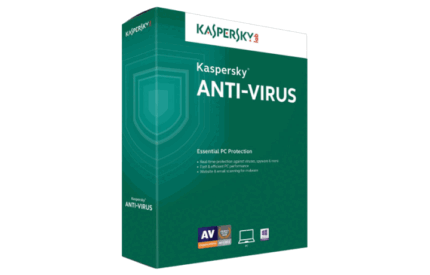
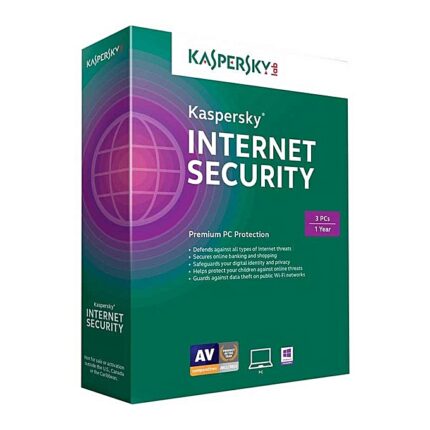







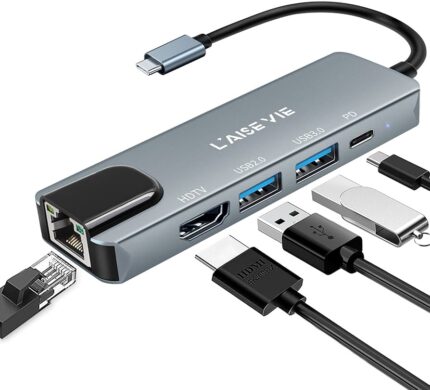



Reviews
There are no reviews yet.