features;
- Multiple Ports: They typically offer several USB ports (e.g., USB 2.0, USB 3.0, or USB-C) to connect multiple devices at once. Some models include a combination of USB-A and USB-C ports.
- Data Transfer Speed: USB hubs with USB 3.0 or USB 3.1 ports provide faster data transfer speeds compared to older USB 2.0 hubs. USB 3.0 can transfer data at up to 5 Gbps, while USB 3.1 can go up to 10 Gbps.
- Power Supply: Many Lenovo USB hubs include an external power adapter or support for charging devices. This can be particularly useful for powering devices that require more energy, such as external hard drives.
- Compact and Portable Design: Lenovo hubs are often designed to be compact and lightweight, making them easy to carry around, which is great for mobile professionals.
- Plug and Play: Most hubs are plug-and-play, meaning you can connect them to your computer without needing to install additional drivers.
- Build Quality: Lenovo hubs typically have a sturdy build, often with a durable casing that helps protect the internal components and ensure longevity.
- Compatibility: They usually work with a wide range of operating systems, including Windows, macOS, and sometimes Linux, making them versatile for different setups.
- Additional Features: Some models come with added functionalities like built-in card readers, Ethernet ports, or even HDMI outputs for connecting additional displays.
- LED Indicators: Many hubs have LED indicators to show power status and connection status for each port, which can help with troubleshooting and monitoring.
- Overcurrent Protection: Good hubs include protection mechanisms to prevent overcurrent or short circuits, ensuring the safety of both the hub and connected devices.


















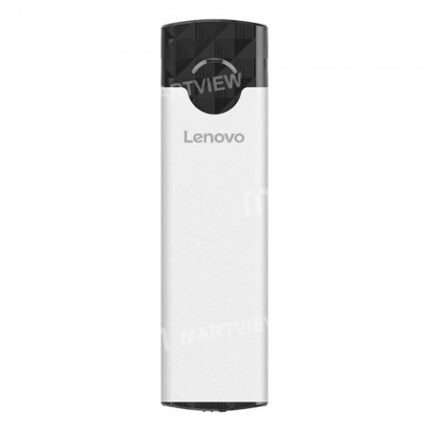







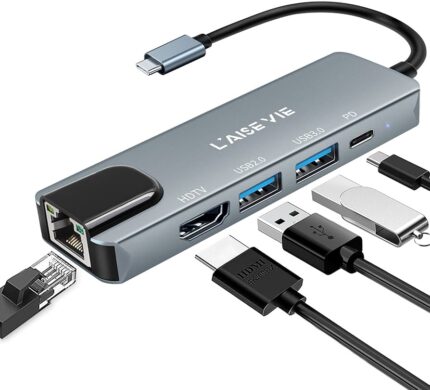



Reviews
There are no reviews yet.