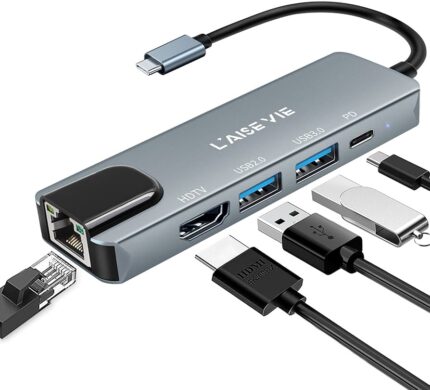PHONE STAND
A phone stand is a handy accessory for keeping your phone at a convenient angle, whether you're watching videos, video calling, or just keeping it accessible on your desk. Here are some features to look for when choosing a phone stand:
- Adjustability: Many phone stands offer adjustable angles or heights, allowing you to find the most comfortable viewing position. This is particularly useful for reducing neck strain and improving ergonomics.
- Compatibility: Ensure the stand is compatible with your phone's size and model. Some stands are designed for specific devices, while others are adjustable to fit a range of sizes.
- Material and Build Quality: Stands come in various materials such as metal, plastic, or wood. Metal stands tend to be more durable and stable, while plastic can be lightweight and affordable. Wooden stands can add a touch of elegance.
- Portability: If you need to take your phone stand on the go, look for a foldable or compact design that’s easy to carry and store.
- Non-Slip Features: To prevent your phone from sliding or tipping over, choose a stand with non-slip pads or grips on the base and the phone holder.
- Cable Management: Some stands come with built-in cable management features, helping you keep your charging cable organized and easily accessible.
- Design and Aesthetics: Choose a design that complements your workspace or home decor. Some stands have sleek, modern looks, while others might be more minimalist or decorative.
- Functionality: Consider if you need additional features like a built-in charger, a swivel base, or the ability to hold the phone in both portrait and landscape orientations.
Rechargeable Wireless Mouse
- Rechargeable Battery: Built-in battery that can be recharged via USB or charging dock.
- Wireless Connectivity: Bluetooth or wireless USB receiver for a cable-free experience.
- Ergonomic Design: Comfortable shape to reduce hand strain.
- Adjustable DPI: Customizable sensitivity settings for precise control.
- Long Battery Life: Extended use between charges.
- Fast Charging: Quick charge capabilities for minimal downtime.
- Customizable Buttons: Additional buttons that can be programmed for various functions.
- Scroll Wheel: Functional and sometimes advanced features like infinite scrolling.
- Power Saving Modes: Auto sleep or other features to conserve battery life.
- Compatibility: Works with various operating systems like Windows and Mac.
ssd enclosure
Key Features of SSD Enclosures:
- Compatibility:
- Drive Size: Supports various SSD form factors such as 2.5-inch SATA SSDs, M.2 SATA SSDs, and M.2 NVMe SSDs. Ensure the enclosure matches the form factor of your SSD.
- Interface Support: Compatible with different interfaces like SATA, NVMe, or PCIe. Verify the enclosure supports the specific type of SSD you have.
- Connectivity Options:
- USB Interfaces: Typically includes USB 3.0, USB 3.1, USB 3.2, or USB-C connectors. USB-C is preferred for its higher speed and reversible design.
- Thunderbolt: Some high-performance enclosures offer Thunderbolt connectivity for even faster data transfer speeds.
- Data Transfer Speed:
- Speed Standards: Supports various speed standards such as USB 3.1 Gen 1 (5 Gbps), USB 3.1 Gen 2 (10 Gbps), or USB 3.2 (20 Gbps), depending on the enclosure and SSD compatibility.
- Performance Optimization: Some enclosures are designed to maximize the performance of high-speed NVMe SSDs.
- Thermal Management:
- Heat Dissipation: Often includes built-in heat sinks or thermal pads to manage the heat generated by the SSD, which helps maintain performance and longevity.
- Cooling Design: Some enclosures are designed with ventilation or active cooling solutions like fans.
- Build Quality:
- Material: Made from durable materials like aluminum, which helps with heat dissipation and provides physical protection.
- Portability: Compact and lightweight designs make them easy to carry.
- Ease of Use:
- Tool-Free Installation: Many enclosures offer tool-free installation, allowing you to insert or remove the SSD without needing additional tools.
- Plug-and-Play: Typically does not require extra drivers or software, making them easy to use across different operating systems.
- LED Indicators:
- Activity Lights: Some models include LED indicators for power and data activity, which can be helpful for monitoring the status of the SSD.
- Security Features:
- Data Protection: Some enclosures may include features like hardware encryption or password protection to safeguard data.
- Compatibility with Multiple Devices:
- Operating Systems: Generally compatible with major operating systems such as Windows, macOS, and Linux.
- Cross-Platform: Can be used with various devices, including laptops, desktops, and sometimes game consoles.
- Design Considerations:
- Anti-Scratch Coating: Some enclosures feature coatings to resist scratches and fingerprints, maintaining their appearance.
- Shock Resistance: Designed to protect the SSD from physical shocks and vibrations.
- Additional Features:
- Backup Software: Some enclosures come bundled with backup or cloning software to help with data management and backup tasks.
- Cable Management: Includes cable management features to keep cables organized and reduce clutter.
SSK M.2 Case
Key Features:
- M.2 SSD Compatibility:
- Interface Support: Usually supports both SATA and NVMe (PCIe) M.2 SSDs. It's important to verify the specific model for compatibility with your SSD type.
- Size Compatibility: Generally accommodates various M.2 sizes such as 2230, 2242, 2260, and 2280. Ensure your SSD size matches the case's specifications.
- USB Interface:
- USB-C or USB-A: Many SSK M.2 cases come with either USB-C or USB-A connectors, providing flexible connectivity options. USB-C is preferred for its speed and reversibility.
- High-Speed Data Transfer: Supports high-speed data transfer protocols such as USB 3.1 or USB 3.2, ensuring fast read and write speeds for your M.2 SSD.
- Thermal Management:
- Heat Dissipation: Often designed with heat sinks or thermal pads to help manage the heat generated by the SSD, which is crucial for maintaining performance and longevity.
- Durable Build:
- Material: Typically constructed from aluminum or other heat-dissipating materials, offering durability and protection for the SSD.
- Design: Compact and lightweight, making it easy to carry and integrate into various setups.
- Plug-and-Play Functionality:
- No Additional Drivers Needed: Most cases are plug-and-play, allowing for easy connection without needing extra drivers or software.
- LED Indicators:
- Power and Activity Indicators: Some models come with LED indicators to show power status and data activity, which can be useful for monitoring the operation of the SSD.
- Tool-Free Installation:
- Ease of Use: Many cases feature a tool-free design, allowing you to install the M.2 SSD quickly and easily without needing additional tools.
- Compatibility with Various Operating Systems:
- Cross-Platform: Typically compatible with major operating systems like Windows, macOS, and Linux.
- Secure Connection:
- Secure Fit: Designed to hold the M.2 SSD securely in place, minimizing movement and potential connection issues.
Surface Pro Stylus
The Microsoft Surface Pro Stylus, also known as the Surface Pen, has a variety of features designed to enhance productivity, creativity, and ease of use with Surface devices. Here are some key features:
- Pressure Sensitivity: The Surface Pen supports high levels of pressure sensitivity (up to 4,096 levels in recent models), allowing for precise control over line thickness and shading in drawing or writing applications.
- Tilt Support: It includes tilt support, enabling users to simulate natural shading effects and provide a more realistic drawing experience.
- Low Latency: The Surface Pen is designed to offer minimal lag between the pen's movement and the on-screen response, which enhances the writing and drawing experience.
- Ergonomic Design: The pen typically has a comfortable, lightweight design, making it easy to hold for extended periods.
- Customizable Buttons: The Surface Pen often features programmable buttons that can be customized for specific functions, such as erasing or opening a specific application.
- Magnetic Attachment: Many Surface Pens can attach magnetically to the side of the Surface Pro device, ensuring they are always within reach and reducing the risk of losing them.
- Built-In Battery: The Surface Pen usually comes with a battery that lasts for months on a single charge. Some models use AAAA batteries, while newer versions have built-in rechargeable batteries.
- Palm Rejection: Advanced palm rejection technology helps prevent accidental touches from your hand while you're using the pen, making writing and drawing more intuitive.
- Surface Dial Compatibility: Certain Surface Pens are compatible with the Surface Dial, allowing for additional functionality and control over digital tools.
- Built-In Eraser: Some versions of the Surface Pen come with an eraser end, providing a convenient way to correct mistakes without needing to switch tools.
- Click-Through Functionality: The pen’s side button can be used to launch specific apps or tools with a single click, adding to its efficiency.
Type C OTG to USB
- Compatibility: Ensure the adapter supports USB OTG functionality, as not all USB-C ports support OTG.
- Build Quality: Look for an adapter with a sturdy design to handle frequent use. Metal connectors and reinforced cables can be a good indicator of durability.
- Data Transfer Speed: Check the specifications for data transfer rates. For example, USB 3.0 or higher will offer faster speeds compared to USB 2.0.
- Power Delivery: If you need to power devices that require more energy, make sure the adapter supports power delivery (PD) and is compatible with the power requirements of your devices.
- Brand and Reviews: Opt for reputable brands and read user reviews to ensure the adapter works well with your specific devices.
Type C to HDTV 12 in 1
features of a "Type C to HDTV 12-in-1" hub:
- HDMI Output: Connects to HDTV or monitor, often supports up to 4K resolution.
- USB Ports: Multiple USB-A and USB-C ports for peripherals and data transfer.
- SD/MicroSD Card Slots: Access to memory cards for data transfer.
- Ethernet Port: Wired internet connection for stable networking.
- Charging Port: Pass-through charging for your Type-C device.
- Audio Jack: 3.5mm port for headphones or speakers.
- VGA Output: Connects to older monitors or projectors (optional).
- Compact Design: Portable and lightweight for easy transport.
- Plug and Play: No additional drivers or software required.
- Durable Build: Often made from aluminum or high-quality materials for durability.
Type C to HDTV 3 in 1
Features
- USB Type-C Connector:
- Universal Compatibility: Designed to work with devices that have a USB-C port, including many laptops, tablets, and smartphones.
- Reversible Design: Easy to connect without worrying about the orientation of the plug.
- HDMI Output:
- High-Definition Video: Supports resolutions up to 4K UHD (3840 x 2160) for high-quality video output.
- Audio Transmission: Carries audio signals along with video, so you only need one cable for both.
- Additional Ports:
- USB-A Port: Allows you to connect traditional USB devices such as flash drives, keyboards, or mice.
- USB-C Charging Port: Often includes a pass-through USB-C port for charging your device while using the adapter.
- Plug and Play:
- No Drivers Needed: Typically doesn't require any additional software or drivers for setup; just plug it in, and it should work.
- Compact and Portable:
- Travel-Friendly: Small and lightweight, making it easy to carry around and use on the go.
- Compatibility with Multiple Devices:
- Versatile Use: Works with a variety of devices like laptops, tablets, and smartphones that support USB-C and HDMI.
- Built-in Protection:
- Overcurrent Protection: Protects both your connected devices and the adapter from power surges or excessive current.
- Durable Build:
- Quality Materials: Often made with high-quality materials to ensure longevity and reliability.
Usage Scenarios
- Connecting to a TV or Monitor: Ideal for streaming content, presentations, or extending your display.
- Charging While Using: Connect your device to power while using it with an external display.
- Office and Travel: Useful for business presentations or watching media on a larger screen.
Type C to HDTV 5 in 1
- HDMI Output: Connects to HDTVs or monitors for high-definition video and audio.
- USB 3.0 Ports: Offers fast data transfer and connectivity for peripherals.
- USB Type-C Pass-Through Charging: Allows simultaneous device charging.
- SD and MicroSD Card Slots: Supports data transfer from memory cards.
- Compact Design: Portable and easy to carry.
Type C to HDTV 8 in 1
features for a Type-C to HDTV 8-in-1 adapter:
- HDMI Output: Connects to external displays, supporting up to 4K resolution.
- USB-C Input: Connects to USB-C devices.
- USB 3.0 Ports: Multiple ports for peripherals, with data transfer speeds up to 5Gbps.
- SD/microSD Card Slots: For reading and writing memory cards.
- Ethernet Port: Provides a wired network connection.
- Power Delivery (PD): USB-C pass-through port for charging your device.
- Audio Output: 3.5mm jack for headphones or speakers (optional).
- Compact Design: Portable and easy to carry.
WIFI Dongle
A Wi-Fi dongle is a small device that plugs into a USB port on your computer or laptop to provide or enhance wireless internet connectivity. They are handy for devices that don’t have built-in Wi-Fi capabilities or for improving signal strength.
Here are some common uses and features:
- Upgrading Connectivity: If your computer is older and doesn’t have Wi-Fi, a dongle can add wireless capability.
- Improving Signal: Some dongles offer better reception and faster speeds compared to built-in Wi-Fi cards.
- Portability: They are compact and portable, making them easy to use with different devices.