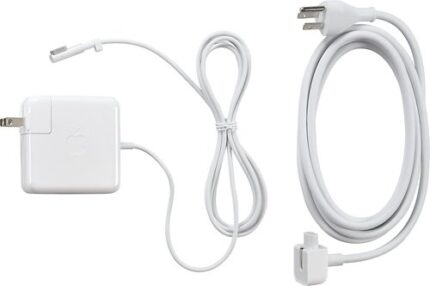Lexar 128 GB flashdisk
Stores and transfers content faster with high-speed USB 3.0 performance
- Stylish metal design with exceptional durability
- Securely protects files using an advanced security software solution with 256-bit AES encryption
- Reliably stores and transfers photos, videos, files, and more
- Compatible with PC and Mac® systems
- Backwards compatible with USB 2.0 devices
Specifications:
- Interface: USB 3.0
- Compatibility: PC and Mac® systems
- Operating Temperature: 0° C to 60° C (32° F to 140° F)
- Storage Temperature: -20° C to 85°C(-4° F to 185° F)
- Dimension (W x L x H): 12.2 x 35 x 4.6 mm / 0.48” x 1.38” x 0.18”
- Weight: 4.5 g/ 0.009lbs (USB Only)
Lexar 32 GB flashdisk
Lexar JumpDrive 32GB M22 USB 2.0 Flash Drive Product Highlights Ultra-slim and portable USB flash drive with a sleek metal finish. Plug-and-play functionality for quick and easy file storage and transfer. Available in multiple capacities (16GB, 32GB, 64GB) to suit different storage needs. Compatible with both PC and Mac systems, allowing for versatile use. Ideal for storing photos, music, videos, and other data. Specifications Capacity: 32GBInterface: USB 2.0Operating Temperature: 0 °C to 60 °C (32 °F to 140 °F)Storage Temperature: -20° C to 85°C (-4 °F to 185 °F)Dimension (L x W x H): 25.6 mm x 12.4 mm x 4.6 mm / 1.01” x 0.480” x 0.018”Weight: 2.9 g / 0.006 lbs (USB Only)System Supported: PC and Mac® systems
Lexar 64 GB flashdisk
- Lexar 64GB JumpDrive V100/M400/M35 USB 3.0 Flash disk Drive is a stylish data storage. The metal finish serves as both an elegant design and durable protective cover for your files.
- Features fast USB 3.0 transfer speeds of up to 150MB/s read, you can quickly transfer files, photos, and videos in no time.
- Lexar JumpDrive® M400 and M35 USB 3.0 64gb Flash disk is secured by Lexar DataShieldTM. The advanced security solution with 256-bit AES encryption helps to protect your essential files against corruption, loss, and deletion.
- V100 drive comes with a protective cap design to keep your data safe from the elements. It also features a lanyard loop, so wherever you go, your information goes with you.
Logitech M170 Wireless Mouse – Grey
MacBook Chargers
Wattage Options
- 30W: For MacBook Air.
- 61W: For 13-inch MacBook Pro.
- 67W: For certain 14-inch MacBook Pro configurations.
- 96W: For 15-inch and 16-inch MacBook Pro models.
- 140W: For 16-inch MacBook Pro with M1 Pro or M1 Max.
2. Connector Types
- MagSafe 1: T-shaped, magnetic connection.
- MagSafe 2: Thinner, wider magnetic connector.
- USB-C: Reversible, supports charging, data transfer, and video output.
- MagSafe 3: Newer design with enhanced magnetic connection.
3. Charging Speed
- Faster charging with higher wattage.
- USB-C chargers support power delivery for efficient charging.
4. Cable and Adapter Design
- Cable Length: Typically 2 to 6 feet.
- Detachable Cables: For easy replacement.
- Power Brick: Compact with some models featuring foldable prongs.
5. Safety Features
- Overheat protection, short circuit protection, and surge protection.
6. Compatibility
- Model-specific chargers ensure proper fit and performance.
- USB-C is more versatile, compatible with various devices.
7. Portability
- Compact and lightweight for easy transport.
8. Additional Features
- LED Indicator: For charging status (MagSafe).
- Eco-Friendly Materials: In newer models.
Mini Keyboard + Mouse
- Compact Size: Designed to be smaller and more portable than standard keyboards and mice.
- Wireless Connectivity: Often uses Bluetooth or a 2.4 GHz wireless USB dongle for connectivity.
- Built-in Touchpad: Some models include an integrated touchpad to eliminate the need for a separate mouse.
- Backlit Keys: Many have backlighting for easier use in low-light environments.
- Rechargeable Battery: Some feature rechargeable batteries with long-lasting power.
- Media Controls: Commonly includes media control keys for volume, play/pause, and other functions.
- Ergonomic Design: Designed to be comfortable for extended use, though this varies between models.
- Multi-Device Pairing: Some models can pair with multiple devices, allowing for easy switching.
- Shortcut Keys: Includes customizable or pre-defined shortcut keys for quick access to functions.
- Durable Construction: Built with materials intended to withstand regular use, though durability can vary.
Mose Pad 30×90
Features
- Extended Surface: Provides ample space for both the mouse and keyboard, allowing for a unified, spacious work area.
- Comfort: Often includes a cushioned or padded surface for improved comfort during extended use.
- Desk Protection: Helps protect your desk from scratches, spills, and wear.
- Non-Slip Base: Most have a rubber or silicone base to keep the pad in place and prevent it from sliding.
- Smooth Tracking: Designed to offer a smooth surface for precise mouse tracking, which can enhance performance in gaming and productivity tasks.
- Durable Material: Made from materials like cloth, microfiber, or even high-grade plastic to ensure longevity and easy cleaning.
- Custom Designs: Available in various designs and colors to match your desk setup or personal style.
Benefits
- Increased Mouse Accuracy: The extended area allows for better mouse movement and accuracy, particularly useful for gamers and graphic designers.
- Consistent Aesthetic: Creates a cohesive look on your desk by covering the area around your keyboard and mouse.
- Enhanced Ergonomics: Provides a consistent surface that can reduce strain on your wrist and arm.
Mouse pad Medium
Benefits
- Adequate Space: Provides a balanced area for both general use and gaming without taking up too much desk space.
- Improved Mouse Accuracy: Offers a smooth surface for better cursor control and accuracy.
- Enhanced Ergonomics: Can help reduce wrist strain by providing a consistent and comfortable surface.
- Desk Protection: Protects your desk surface from scratches, spills, and general wear and tear.
Mouse Pad Palm rest
A mouse pad with a palm rest is designed to provide extra comfort and support for your wrist and hand while using a mouse. The palm rest is usually made from soft materials like gel or memory foam, which helps reduce strain on your wrist and prevent fatigue during long periods of computer use.
Here are a few things to consider when choosing one:
- Material: Look for a palm rest with high-quality, comfortable materials. Gel-filled rests are popular for their cushioning, while memory foam conforms to the shape of your wrist.
- Size and Shape: Ensure the size and shape of the palm rest fit your hand and desk setup. It should align with your keyboard and mouse to provide optimal support.
- Surface Texture: The surface of the mouse pad should allow smooth mouse movements. Some mouse pads come with a textured surface that improves tracking accuracy.
- Durability: Check the durability of the materials used. A well-made palm rest should withstand extended use without losing its shape or comfort.
- Cleaning: Consider how easy it is to clean the mouse pad and palm rest. Some can be wiped down easily, while others may require more maintenance.
Mouse Pad Small
A small mouse pad is typically designed to provide a surface for your mouse to move smoothly and accurately. They come in various materials and designs, including cloth, plastic, and even high-end options like leather or metal. Small mouse pads are great for compact workspaces or for those who prefer a more minimalist setup.
Orico M.2 case
- Compatibility: Supports various M.2 SSD sizes and interfaces (SATA and NVMe).
- Interface: Connects via USB 3.1, USB 3.2, or USB-C for fast data transfer.
- Material: Usually made from aluminum for durability and heat dissipation.
- Cooling: Includes heat sinks or thermal pads to manage heat.
- Tool-Free: Easy installation without needing extra tools.
- LED Indicators: Shows power and data activity.
- Portable: Compact and lightweight design.
- Driver-Free: Plug-and-play functionality for convenience.
Orico Type c 5 in 1
features of the Orico Type-C 5-in-1 hub:
- USB-A Ports: Typically includes 2 USB 3.0 ports for connecting standard USB devices.
- HDMI Port: Supports up to 4K resolution for external display connections.
- SD/MicroSD Card Slots: Allows for easy data transfer from SD and MicroSD cards.
- Ethernet Port: Provides a stable wired internet connection.
- Type-C Pass-Through: Enables charging of your device while using the hub