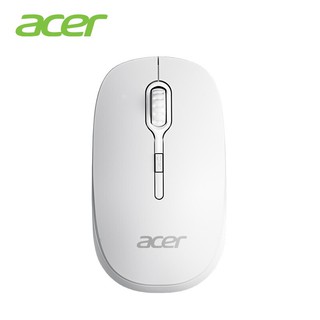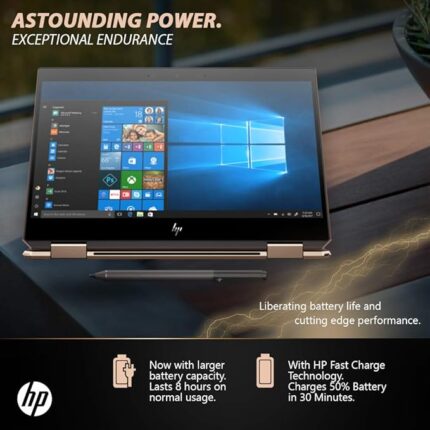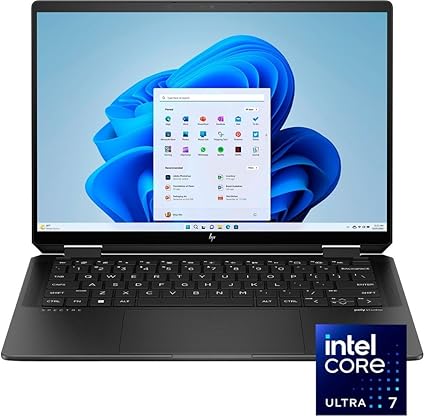Acer 173 Wireless Mouse
he Acer 173 Wireless Mouse typically comes with the following features:
- Wireless Connectivity: The mouse uses a wireless connection, usually via a USB receiver, to offer freedom from cables and reduce desk clutter.
- Ergonomic Design: Designed for comfort, the Acer 173 often features an ergonomic shape that supports the natural contour of your hand, making it suitable for extended use.
- High-Precision Sensor: It generally includes an optical sensor for accurate tracking on various surfaces, enhancing precision in both work and gaming scenarios.
- Adjustable DPI Settings: Many models have adjustable DPI (dots per inch) settings, allowing users to change sensitivity levels according to their preferences for precise control.
- Long Battery Life: The mouse is usually powered by AA or AAA batteries, designed for extended battery life to reduce the frequency of replacements.
- Programmable Buttons: The Acer 173 may come with additional programmable buttons, which can be customized for various functions, such as quick access to specific commands or shortcuts.
- Scroll Wheel: Features a scroll wheel for smooth scrolling through documents and web pages, enhancing navigation efficiency.
- Plug-and-Play: The mouse typically supports a plug-and-play setup, meaning it can be easily connected to your computer with minimal setup—just plug in the USB receiver and start using it.
- Compatibility: The Acer 173 is generally compatible with a range of operating systems, including Windows and macOS, making it a versatile option for different users.
Acer M153 Wireless Mouse
The Acer M153 Wireless Mouse is designed to offer a balance of comfort and functionality. Here are some of its key features:
- Wireless Connectivity: It uses a wireless connection, typically via a USB receiver, to eliminate the clutter of cables and provide greater mobility.
- Ergonomic Design: The mouse often has an ergonomic shape that fits comfortably in the hand, reducing strain during extended use.
- High Precision Sensor: It generally includes an optical sensor or laser for precise tracking on various surfaces.
- Adjustable DPI Settings: Many models offer adjustable DPI (dots per inch) settings, allowing users to switch between different sensitivity levels for more accurate control.
- Battery Life: The mouse is usually powered by AA or AAA batteries, and it’s designed for long battery life to minimize the need for frequent replacements.
- Responsive Buttons: It typically features responsive primary buttons (left and right click) and may include additional buttons for extra functionality, such as forward/backward navigation in web browsers.
- Scroll Wheel: A scroll wheel is standard, allowing for smooth scrolling through documents and web pages.
- Compatibility: It is compatible with various operating systems, including Windows and macOS, making it versatile for different users.
- Plug-and-Play Setup: The mouse usually has a plug-and-play setup with the USB receiver, making it easy to use without needing additional drivers or software.
Air Dust
- High-Pressure Air Blast: Delivers powerful, focused air to dislodge dust and debris.
- Precision Cleaning: Ideal for hard-to-reach and delicate areas like electronics and keyboards.
- Non-Abrasive: Cleans without scratching or damaging surfaces.
- Residue-Free: Leaves no residue behind, ensuring surfaces stay clean.
- Portable and Convenient: Lightweight and easy to use for various cleaning tasks.
- Adjustable Nozzle: Some models offer attachments for more precise air direction.
- Reusable/Refillable: Many are designed to be refilled, making them more sustainable.
BIG Wireless KB + Mouse
foam clean
Here are some key features and benefits of foam cleaners:
- Thick Foam Texture: The foam consistency allows the cleaner to cling to surfaces better than liquid cleaners, which helps it stay in place and work longer on grime and stains.
- Enhanced Coverage: Foam cleaners often spread evenly over surfaces, providing consistent coverage and ensuring that hard-to-reach areas are effectively cleaned.
- Effective Cleaning Action: The foaming action lifts dirt, grease, and grime away from surfaces, making it easier to wipe away and rinse off.
- Reduced Dripping: Unlike liquid cleaners, foam cleaners are less likely to drip, which helps prevent mess and waste, and makes them ideal for vertical surfaces.
- Non-Scratch Formulation: Many foam cleaners are formulated to be non-abrasive, which makes them suitable for delicate surfaces like glass, countertops, and polished finishes.
- Quick and Convenient: Foam cleaners often work faster because they are designed to penetrate and dissolve dirt efficiently, reducing the time needed for scrubbing.
- Versatility: Foam cleaners can be used on a wide range of surfaces, including tiles, sinks, countertops, bathroom fixtures, and sometimes even upholstery, depending on the specific product.
- Odor Control: Some foam cleaners are designed with deodorizing agents that help eliminate odors, leaving surfaces smelling fresh.
- Minimal Residue: Quality foam cleaners typically leave little to no residue behind, making cleanup easier and ensuring surfaces are left looking clean and shiny.
- Easy Rinsing: Many foam cleaners rinse off easily with water, which can simplify the cleaning process and ensure that no soap scum or leftover cleaner remains on the surface.
HDMI Optical 30m
Here are some key features of a typical 30-meter HDMI Optical cable:
- Extended Distance: Capable of transmitting HDMI signals up to 30 meters (approximately 98 feet), which is significantly longer than standard copper HDMI cables.
- Optical Signal Transmission: Uses optical fiber technology to carry HDMI signals, which helps prevent signal degradation over long distances.
- High-Resolution Support: Supports high-definition resolutions including 4K and even 8K, ensuring high-quality video and audio.
- High Bandwidth: Typically supports high bandwidths necessary for transmitting high-definition video and multi-channel audio, including HDCP (High-bandwidth Digital Content Protection) compliance.
- Low Latency: Maintains low latency, ensuring that there is minimal delay between the source and the display, which is crucial for activities like gaming.
- Enhanced Durability: Optical cables are generally more resistant to electromagnetic interference (EMI) and radio-frequency interference (RFI) compared to copper cables.
- Lightweight and Flexible: Optical HDMI cables are often more flexible and lighter than copper HDMI cables, making them easier to install in tight spaces.
- Future-Proofing: Designed to support future HDMI standards and features, which helps in maintaining compatibility with new devices and technologies.
- No Signal Loss: Optical cables help in avoiding signal loss and attenuation, ensuring that the video and audio quality remains intact over long distances.
- Plug-and-Play: Typically easy to set up with standard HDMI connectors, making installation straightforward without the need for additional adapters or converters.
Hp Elite Dragonfly G3 11th Gen I7 32GB 1TB SSD X360 Touch Screen
The HP Elite DragonFly G3 is a premium laptop designed for professionals who prioritize mobility, security, and performance.
- HP QuickDrop for easy wireless file sharing between your DragonFly and mobile devices.
- HP Sure Recover with Embedded Reimaging – enables users to quickly restore their devices to a factory image.
- HP Manageability Integration Kit – simplifies device management and monitoring in IT environments.
- Tactile feedback touchpad – supports multi-touch gestures and provides a smoother navigation experience.
HP Pavilion core i7 10th generation. 16/256/1TB, 4GB NVidia mx250
Key Features
- 10th Gen Intel Core i7-1065G7
- 4GB NVIDIA GeForce MX250 Graphics; 15.6" Touchscreen WLED-backlit Full HD IPS (1920 x 1080) Display
- 16GB DDR4 2666MHz SDRAM
- 1TB 5400RPM SATA Hard Drive; No Optical Drive
- Intel Wi-Fi 6 (2x2/160) Gig+ and Bluetooth 5.0; HP Wide Vision HD Webcam with Integrated Dual Digital Microphone
- Full-size island-style Cloud Blue back-lit keyboard with numeric keypad; B&O Play Audio with Dual Speakers
HP Spectre 13t ap000 X360 Core i7 8th Gen 8/512, (Gem-Cut Gold)
HP Spectre 14 ea0023dx X360 Core i7 11th Gen 16/1TB, 4K OLED Touch Screen, (Gem-Cut Gold)
HP Spectre Stylus Pen Battery
- Battery Type:
- Many HP Spectre Stylus Pens use a coin cell battery, such as a CR2032. Some models might use a different type of rechargeable battery.
- Battery Life:
- The battery life varies depending on usage, but generally, a coin cell battery can last several months to a year. Rechargeable versions usually have a shorter lifespan but can be charged multiple times.
- Battery Replacement:
- For models using replaceable coin cell batteries, you'll typically find a small compartment that can be accessed by unscrewing or sliding a cover. Always use the specified battery type to ensure proper functionality.
- Rechargeable Options:
- Some newer HP Spectre Stylus Pens come with built-in rechargeable batteries. These pens usually feature a USB charging port or a dedicated charging dock. They often provide a few hours of active use per charge.
- Low Battery Indicator:
- Certain models have LED indicators or on-screen notifications to alert you when the battery is low, ensuring you’re not caught off guard.
- Power Saving Features:
- To extend battery life, the pen may have power-saving features such as automatic sleep mode when not in use.
- Compatibility:
- The battery features and replacement methods can vary depending on the specific model of the HP Spectre Stylus. Always check the model-specific documentation for accurate details.
HP Spectre Stylus Pen Rechargeable
Features:
- Rechargeable Battery:
- The stylus typically comes with a built-in rechargeable battery, which can be charged via a USB-C port or dedicated charging dock, depending on the model.
- Pressure Sensitivity:
- It usually offers a high level of pressure sensitivity, allowing for precise drawing and writing.
- Tilt Support:
- Many models support tilt functionality, which can enhance shading and drawing techniques.
- Customizable Buttons:
- Some versions come with customizable buttons that can be programmed for different functions or shortcuts.
- Ergonomic Design:
- Designed for comfortable use over extended periods, with a balanced weight and ergonomic grip.
- Compatibility:
- Generally compatible with HP Spectre laptops and other HP devices that support active pens. Make sure to check compatibility with your specific model.